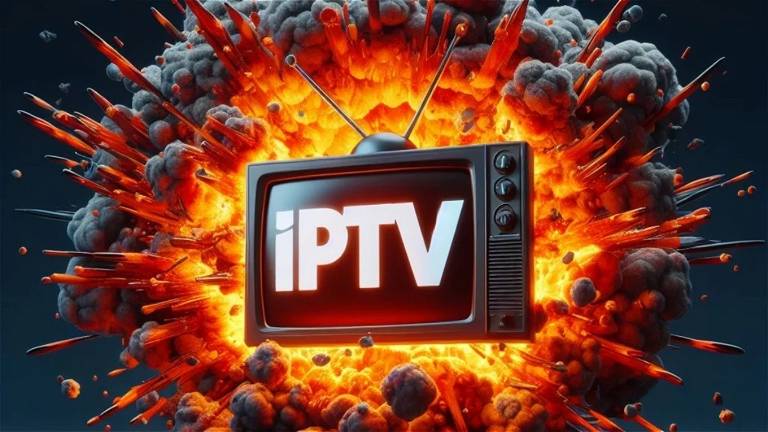How to install IPTV on the Mag 322 is explained here with pictures. Mag Boxes have different models. Mag 322 is the most used model on the market by IPTV users. Basically all MAG boxes use LINUX based app called STB EMU.
How to install IPTV on the Mag 322
Stalker Portal – STB EMU app
1. Use the directional buttons on the remote control to scroll left to highlight the “Settings” option, then press the “OK” button.
2. Use your remote to scroll down to “Reload Portal” and then press “OK”.
3. A message appears “Do you want to restart the portal?”. Use the remote control’s direction keys to highlight “OK” on the screen and then press “OK” on the remote control to confirm.
4. Wait for the portal to restart, the portal screen should have a black background with yellow icons and white text showing options including “Embedded Portal”, your saved servers and “System Settings”. Use the remote control to scroll down to highlight “System Settings” and then press the “OK” button on the remote control.
5. When the “System Settings” screen loads, use the remote control to highlight “Servers” and press “OK”

6. On the next screen, use the remote’s directional buttons to scroll down to “Portals” and press “OK”.
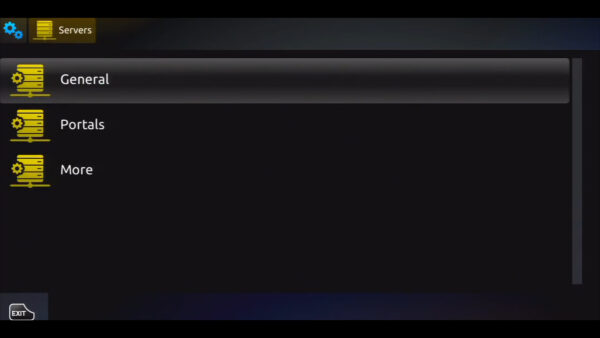
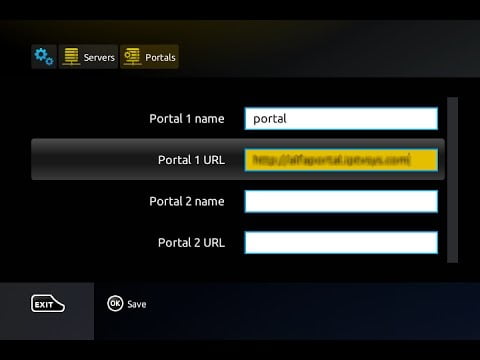
8. After entering the portal URL, save it and then reload the portal.
Congratulations you’ve made it! you just learned how to edit portal on mag box.