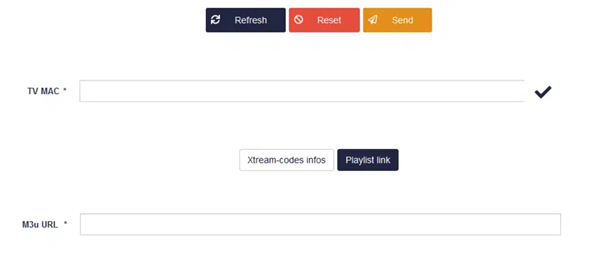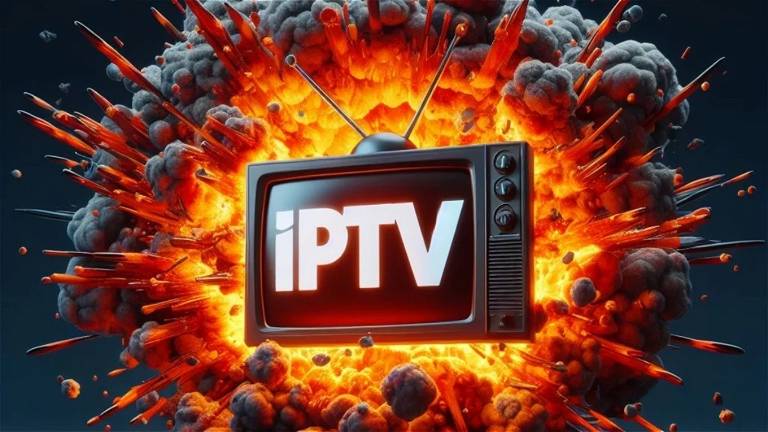These are the apps we are suggestion How to install IPTV on Smart TV
IPTV SMARTERS PRO
This is the mostly used app for SMART TVs. It is free and also very user-friendly. It can be installed almost to all SMART TVs. The best part of this app is that you can also use this app in your mobile phone, PC, MAC or tablets.
How to install IPTV on SMART TV using IPTV SMARTERS PRO
1. Open the app on your TV
2. You will see 4 boxes to be filled:
Playlist name : IPTV Nords
Username : enter username which is provided to you
Password : enter password which is provided to you
URL : enter XTREAM URL which is provided to you. it ends with 8080 at the end
3. Click on ADD USER and it should open the main page with coloured boxes
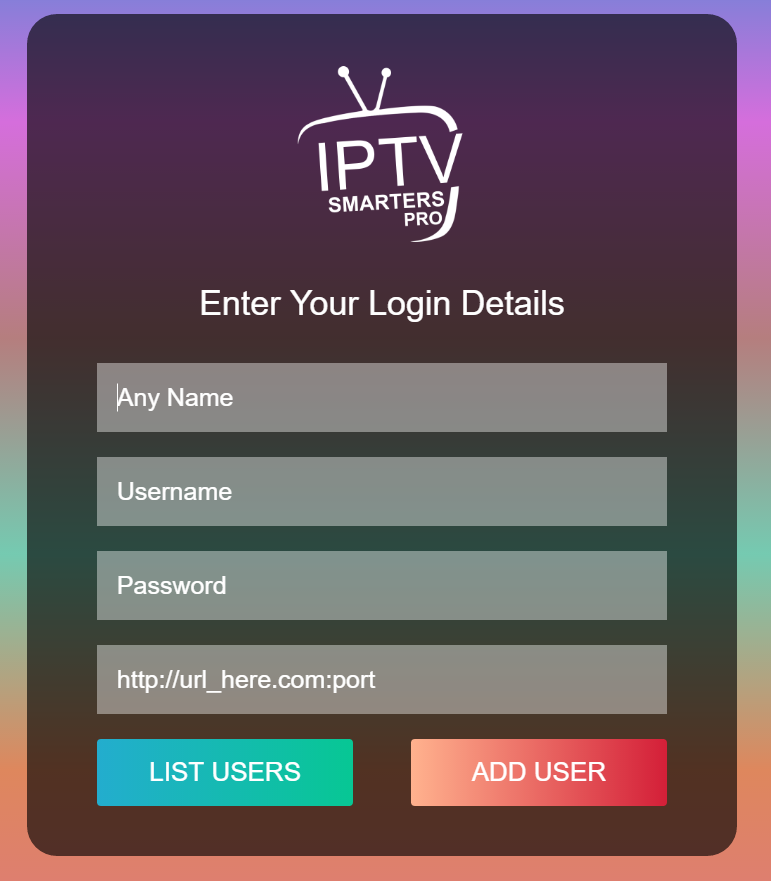
if you are getting INVALID USER / PASSWORD message please check again your entry. The data is key sensitive.
If you are getting AUTHORIZATION FAILED message please contact our support for another URL
DUPLECAST
This is another good app ONLY which supports subtitles on SMART TV. It has 7 days free trial. After your trial you need to purchase the app either by paying 7.50 euro for 3 years or 3.00 euro yearly.
How to install IPTV on SMART TV using DUPLECAST
1. Please go to https://duplecast.com/plugin/duplecast/device_login/
2. Enter your DEVICE ID and KEY which can be found in your app on your TV
3. Check the reCAPTCHA to confirm you are a human
4. After entering into your account, please choose +ADD XTREAM option on Playlist
5. Enter these please:
Playlist name : IPTV Nords
Host : enter XTREAM URL you have received without :8080 at the end. The URL should end with .club
Port : enter 8080
Username : enter username you have received
Password : enter password you have received
6. Click on Save
7. Restart your app on your TV and you will see a list with PLAYLIST NAME you entered
8. Select the list and start watching our channels
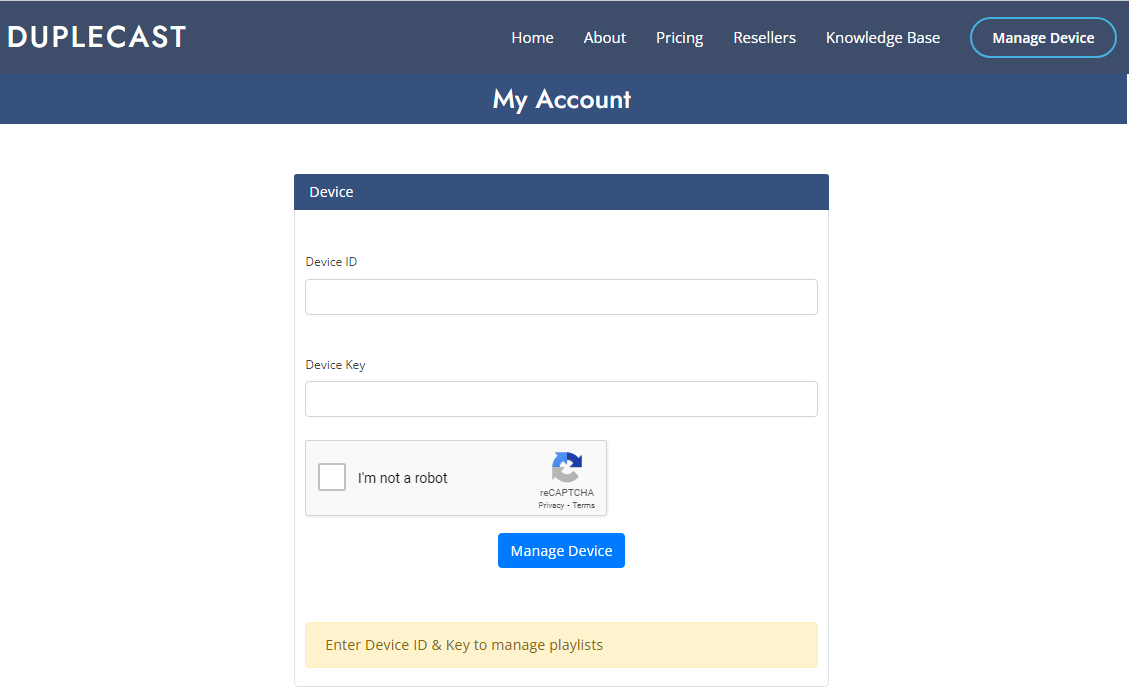
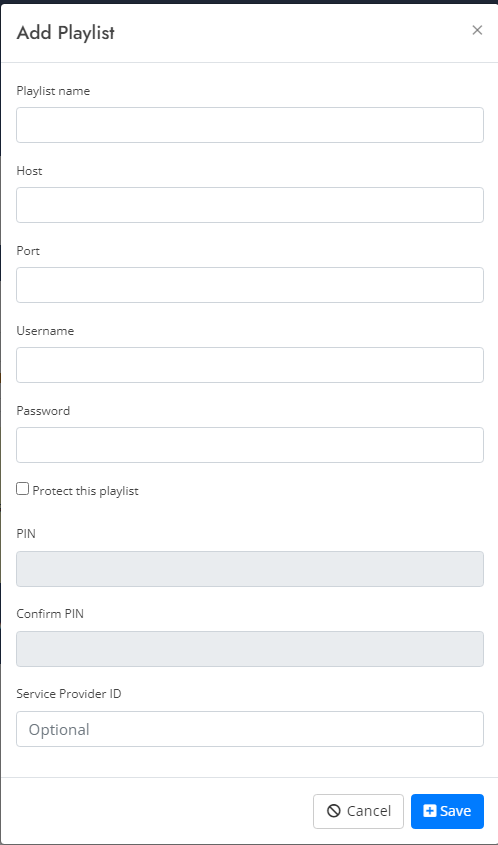
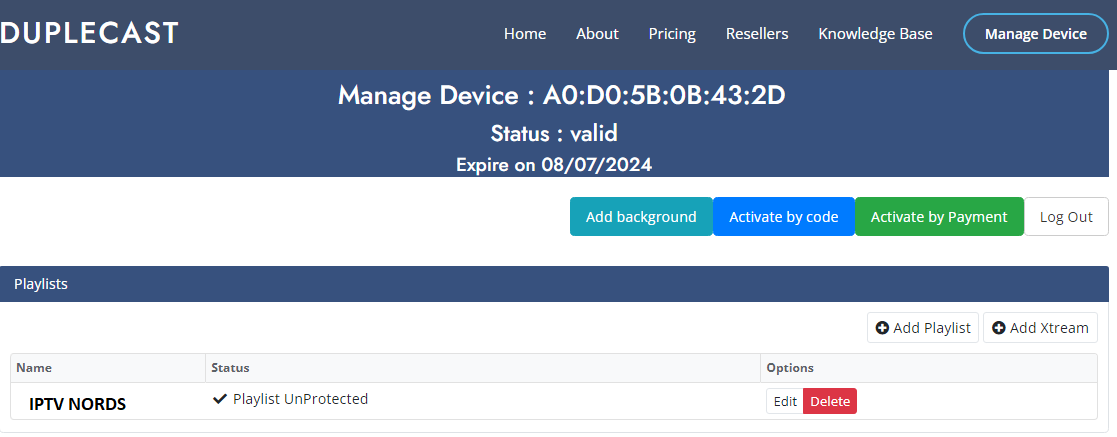
SMARTONE
Another good app for SMART TV users. We can suggest this app if you are not a Tech Guru and does not want to deal with playlist upload. This app can be uploaded remotely by our support team and you can start using it right away. Another good part of this app is that it has 2 weeks free trial. After trial period you need to pay 12.99 euro for lifetime or 2.50 euro yearly fee
How to install IPTV on SMART TV using SMARTONE
1. Please go to https://smartone-iptv.com/plugin/smart_one/main_generate
2. From 3 tabs please choose FROM XTREAM SERVER INFO tab
3. Enter MAC address which you can find from your app on TV
4. Account name : IPTV Nords
5. Enter XTREAM URL without 8080 at the end into Server Address. Your URL should end with .club
6. Enter 8080 to server port
7. Enter your username provided to username
8. Enter your password provided to password
9. check hCaptcha and confirm your are a human
10. click on GENERATE SMART KEY
11. Restart your app on your TV and you will see a list with ACCOUNT NAME you entered
12. Select the list and start watching our channels
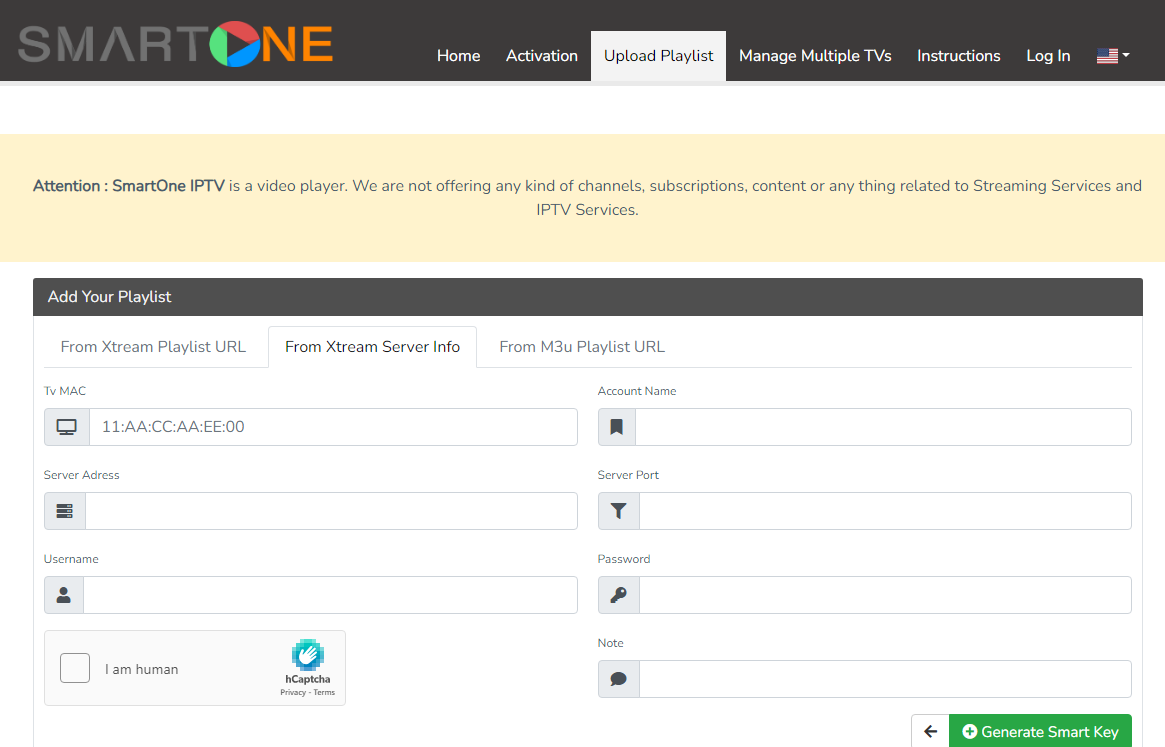
NET IPTV
You can also try this app for 1 week and if you like it you can pay after your trial period 13.99 euro for lifetime or 6.79 euro yearly fee. It can be also uploaded remotely by our support staff.
How to install IPTV on SMART TV using NET IPTV
1. Go to www.netiptv.eu/upload
2. Enter your MAC address (this can be found when you open up your APP).
3. Enter the M3U link (which you received via email from us). Check “I’m not a robot” and click “Add list”.
4. Wait a while, then restart your Samsung / LG.
5. Launch the Net IPTV app.
6. Start watching our channels
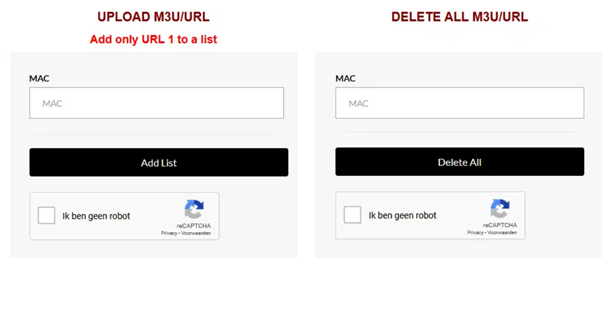
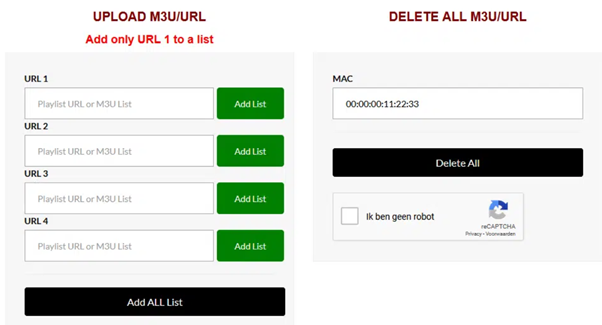
SET IPTV
You can also try this app for 1 week and if you like it you can pay after your trial period 15.60 euro for lifetime. It can be also uploaded remotely by our support staff.
1. Download and open the app. Keep the app running.
2. Go to https://setsysteme.com/set.app
Enter your MAC address (this can be found when you open up your APP).
3. Enter the M3U link (which you received via email from us).
Remember to click “I’m not a robot” before clicking “Submit”.
Wait a short while, then restart your Samsung / LG.
4. Re-start Set IPTV app.
5. Start watching our channels