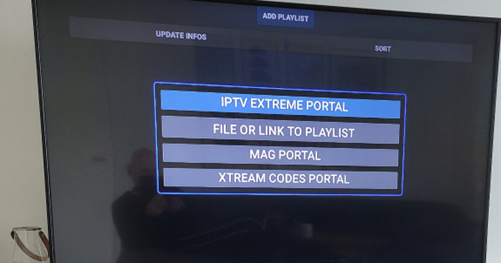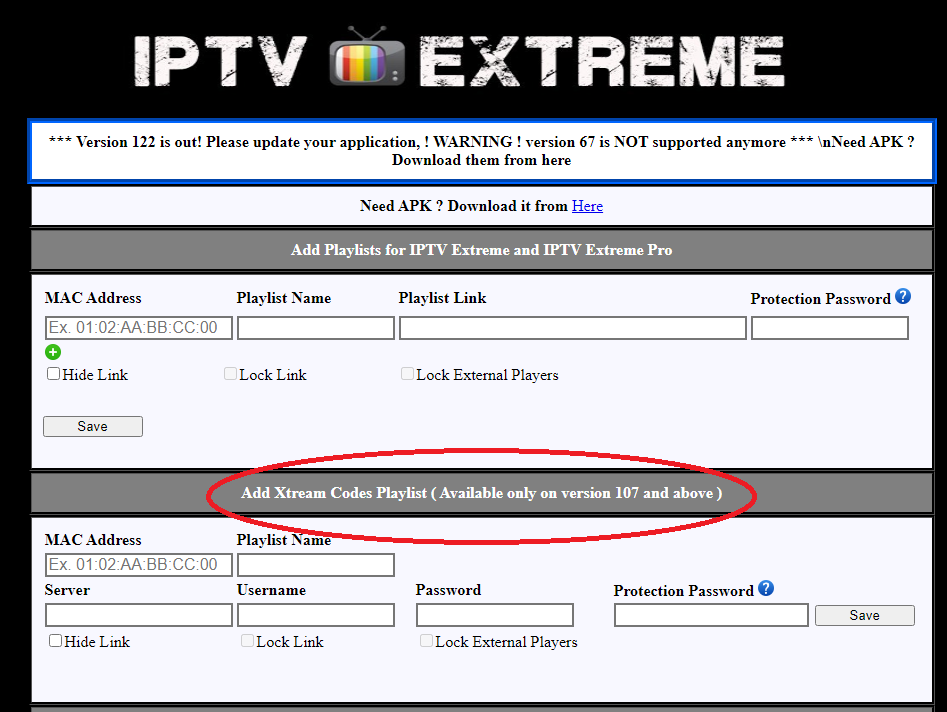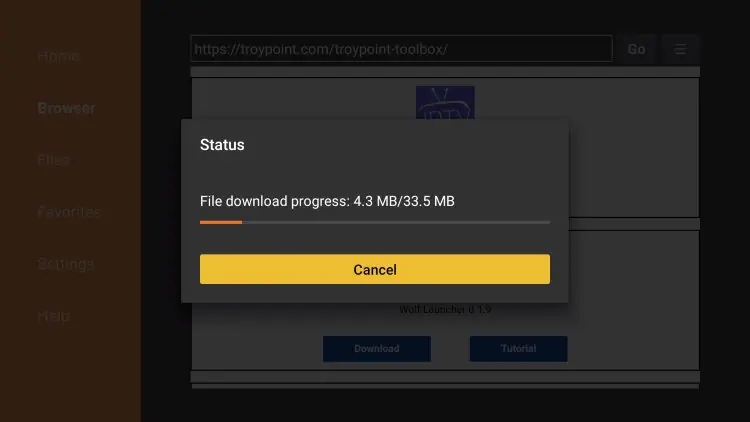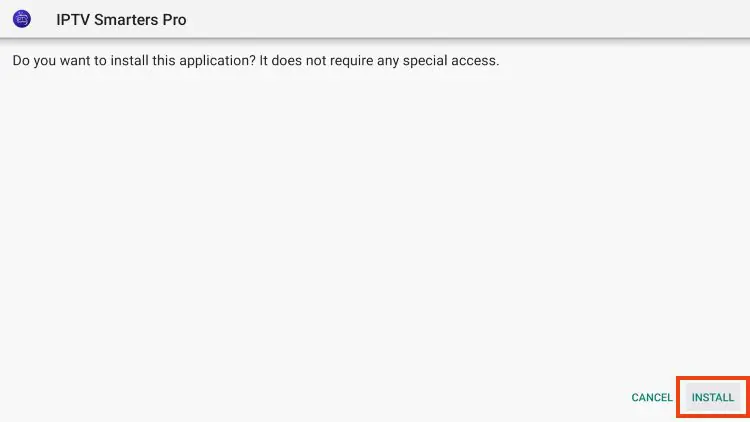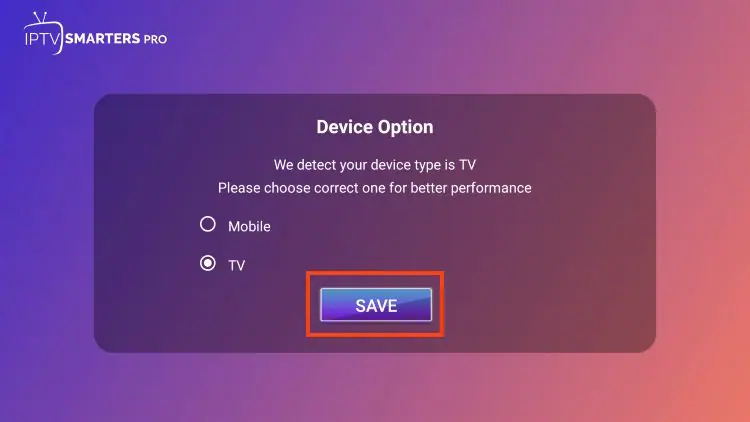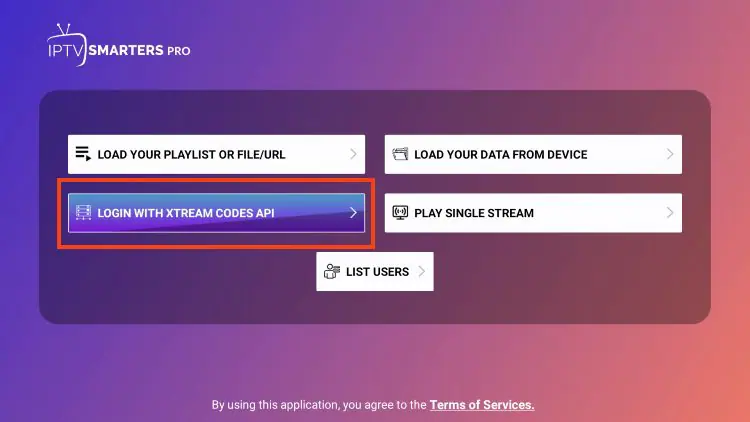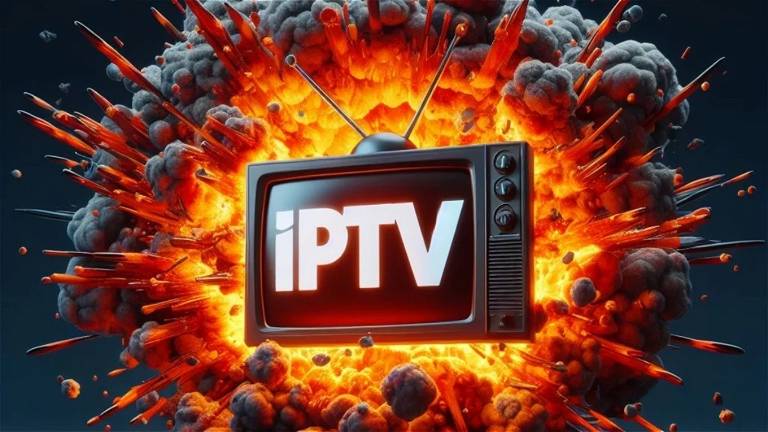We can suggest you 3 apps on how to install IPTV on Android
IPTV SMARTERS PRO
This is the mostly used app for Android devices. It is free and also very user-friendly. The best part of this app is that you can also use this app in your Smart TV, mobile phone, PC, MAC or tablets.
IPTV SMARTERS PRO is no longer available on Google Play store. You need to use DOWNLOADER by AFTVNEWS app to install it from an APK file
How to install IPTV on Android using IPTV SMARTERS PRO
1. Install Downloader by AFTVNEWS app from Google Playstore
2. Open the app and insert this URL into the box you see on the screen https://www.iptvsmarters.com/smarters4-0.apk
3. Click on GO. it will download and install IPTV SMARTERS PRO app into your Android TV
4. Open the app on your TV
5. Choose TV as option
6. Then choose XTREAM CODES API for adding playlist
7. You will see 4 boxes to be filled:
Playlist name : IPTV Nords
Username : enter username which is provided to you
Password : enter password which is provided to you
URL : enter XTREAM URL which is provided to you. it ends with 8080 at the end
8. Click on ADD USER and it should open the main page with coloured boxes
If you are getting INVALID USER / PASSWORD message please check again your entry. The data is key sensitive.
If you are getting AUTHORIZATION FAILED message please contact our support for another URL
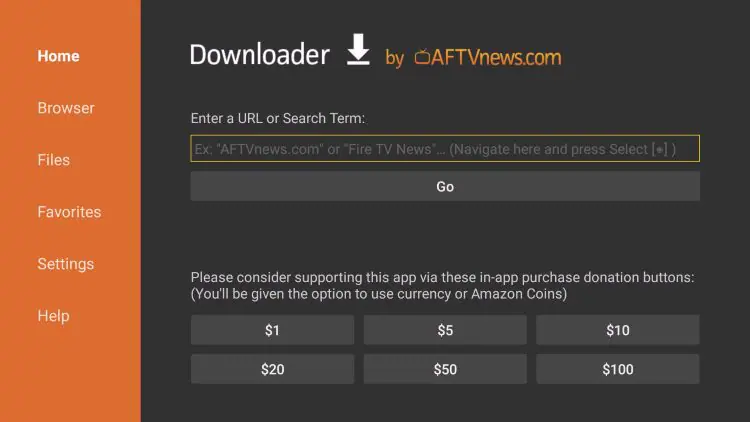
TIVIMATE
This is another free app to be used on Android devices. But some features are available only on Paid Premium version. For basic IPTV experience, it is good working app.
It can be installed from Google Playstore
How to install IPTV on Android using TIVIMATE
1. Open TIVIMATE app on your TV, you will see some options to add playlist
2. Choose XTREAM CODES on the right side of the screen
3. It will ask you to enter these from you:
Server Address : Enter XTREAM URL provided to you
Username : enter username provided to you
Password : enter password provided to you
4. Click on Next and it will download your playlist. Some devices may ask for playlist name, just enter IPTV Nords.
5. Start watching our channels
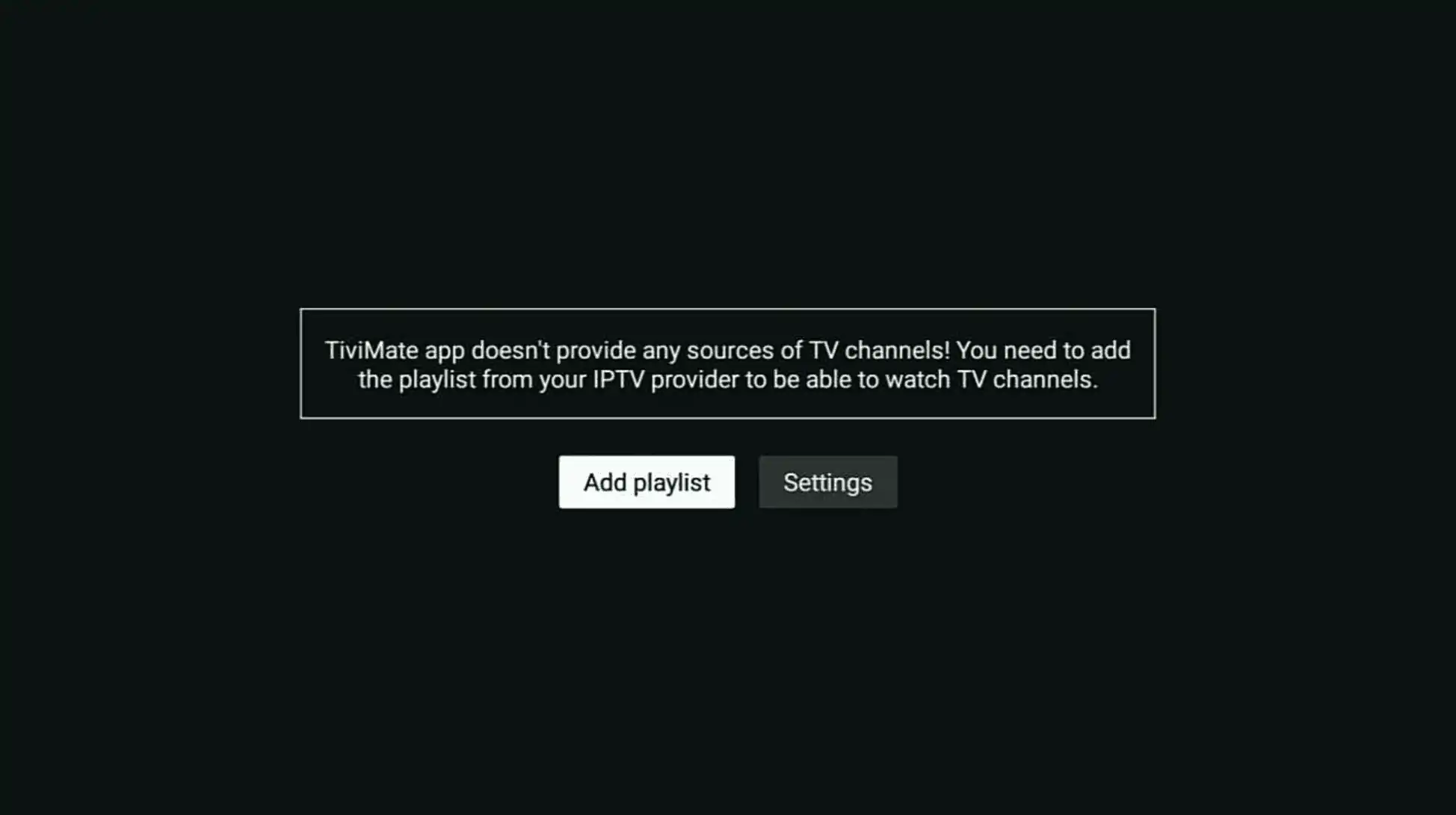
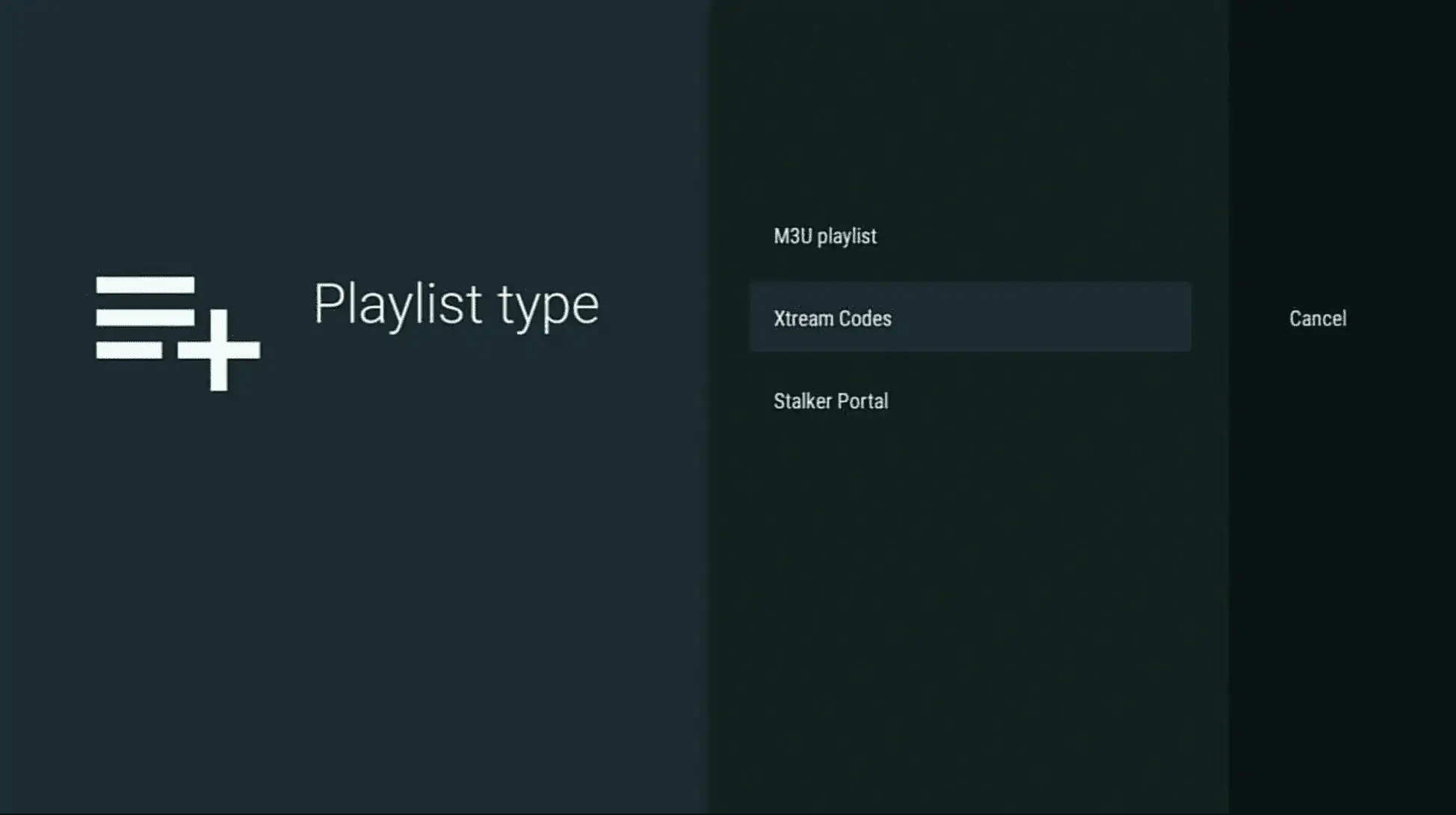
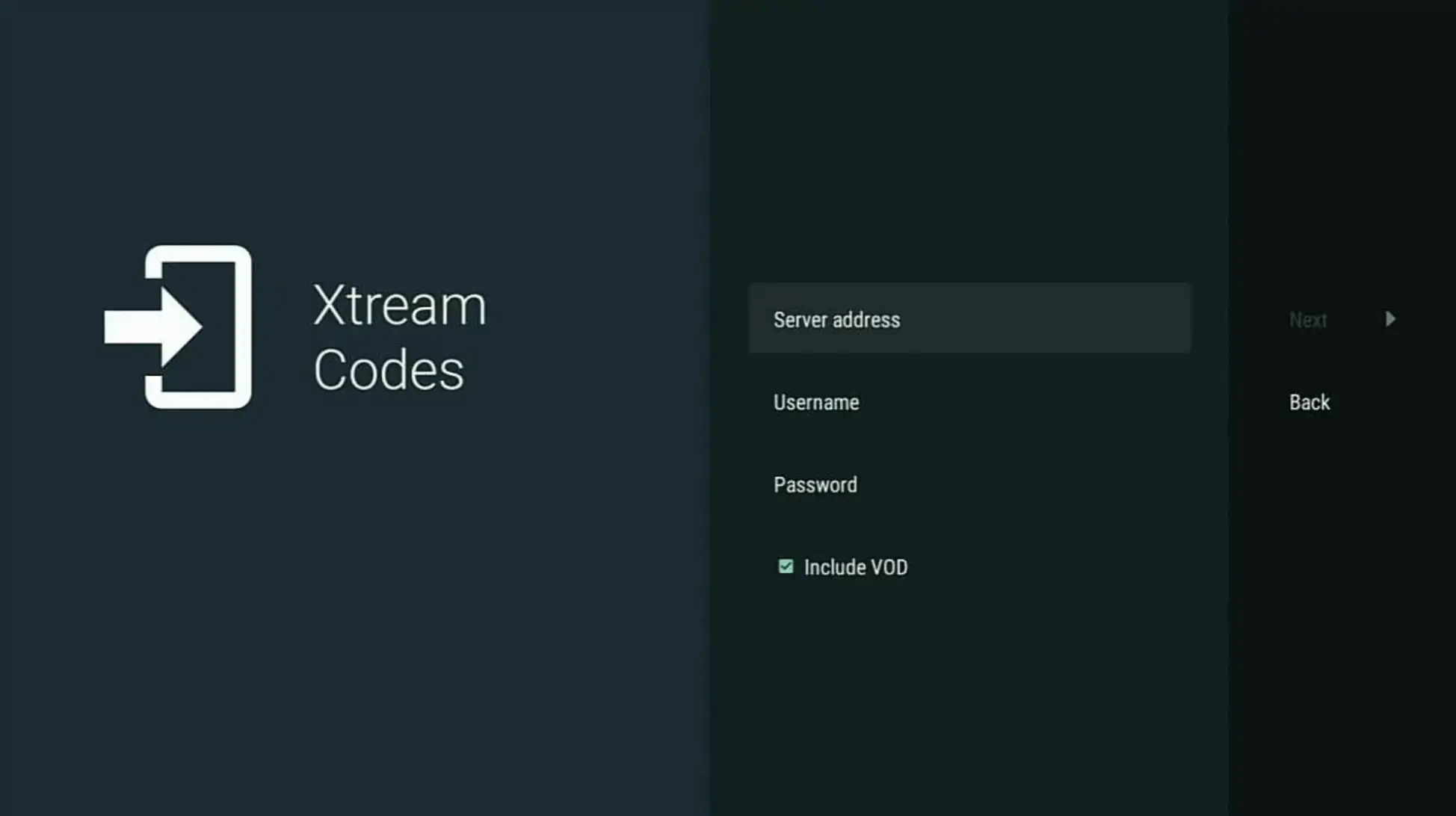
EXTREME IPTV APP
This is a paid app but only 0.99 euro for lifetime activation. It can be uploaded remotely by our support staff. So if you are not a Tech guru, you can try this app. It can be installed from Playstore.
How to install IPTV on Android using EXTREME IPTV app
1. Launch Extreme IPTV app and Click “Add playlist”. Click “IPTV EXTREME PORTAL”.
2. You will now see a new screen, what you should look for is the field “MAC:”. Write down the address that is similar to aa: bb: cc: 11: 22: 33.
3. To upload your playlist on the Extreme IPTV Pro, click on the link: https://iptvextreme.eu/
4. Add data using “Add Xtream Codes Playlist ( Available only on version 107 and above )” section
1 – Add the MAC address from “step 1.”
2 – Playlist name : IPTV Nords
3 – Server : enter Xtream URL which you have received . the URL should end with 8080
4 – Username : enter username provided to you
5 – Password : enter password provided to you
6 – After adding the data, click the button “Save”. You will receive a message in GREEN about your successful upload
7 – Open your app and select the list you have named
8 – Start watching our channels