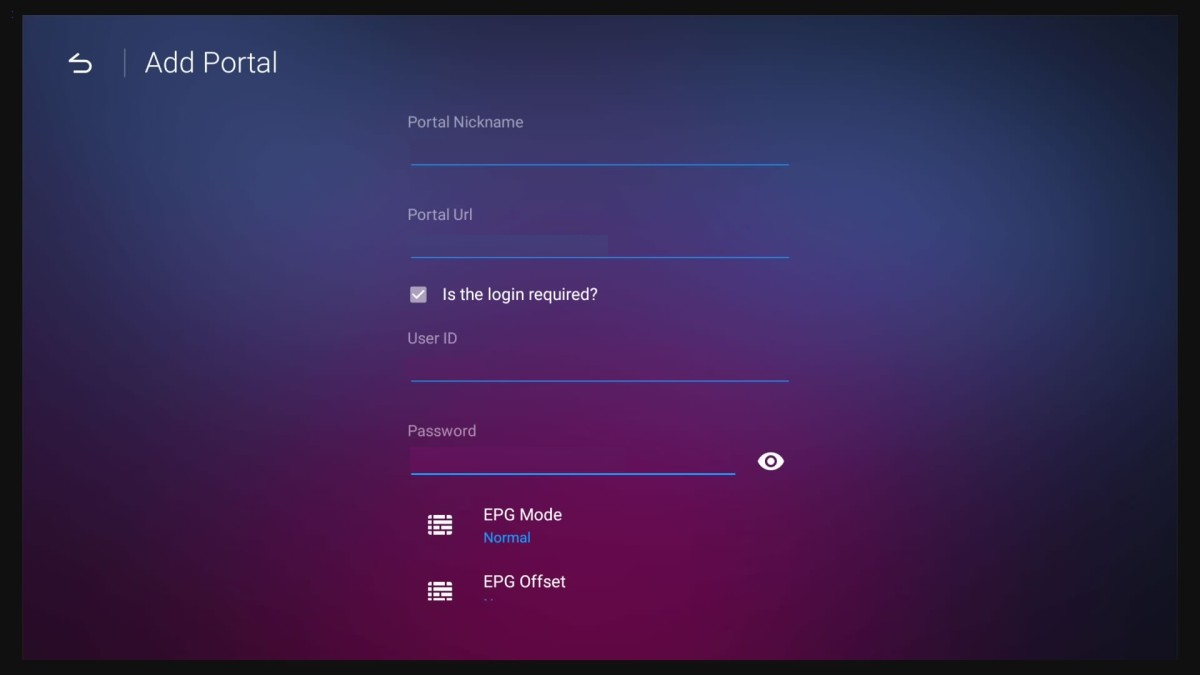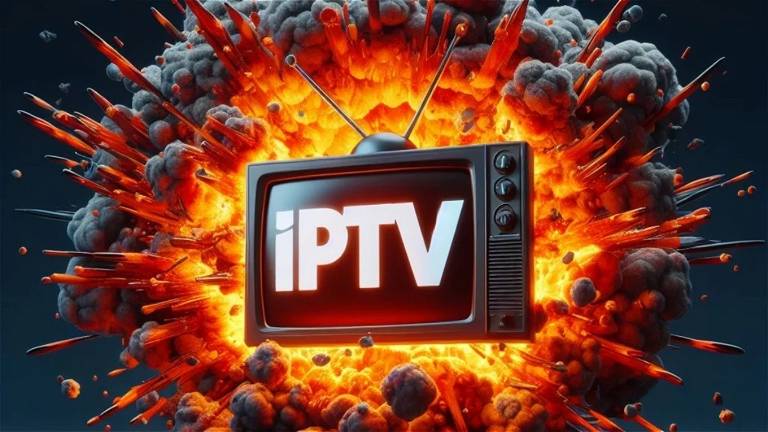You can use your Formuler Z box with MAG Portal URL or XTREAM CODES. We suggest you to use it with XTREAM CODES so that you can use your playlist with other devices as well. How to install IPTV on Formuler Z is explained below
This is How to install IPTV on Formuler Z
MYTVONLINE APP
Please open your MyTVOnline APP
Go to Menu > Connections > Add Portal (see picture)
Portal Nickname : IPTV Nords
Portal URL : You need to enter XTREAM URL from the credentials you have received
Check box “Is the login required?” it will open 2 boxes below for User ID and password
User ID : enter username which is provided to you
Password : enter password which is provided to you
Click on CONNECT and it will start downloading our playlist